Wyoming Association of Broadcasters / WAB Judging Dashboard
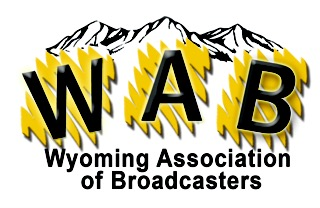 Welcome to the WAB / Wyoming Association of Broadcasters awards program judging dashboard. The process is very easy.
Welcome to the WAB / Wyoming Association of Broadcasters awards program judging dashboard. The process is very easy.
YOU WILL NEED TO SCROLL DOWN TO SEE THE JUDGING DIVISION LINKS
- Scroll down and choose the Division you have been asked to judge
- An Excel type grid will open up sorted by categories
- Scroll down the grid until you reach the category you've been asked to judge. Note: your categoy may start on the bottom of one page and continue on the next page
- We recommend you print out the page with your category entries on it for note taking
- Once you have made you decision, click on the "Results" link at the end of each category header
- Fill out the form (comments encouraged) and submit the form.
Here is what a typical judging grid looks like
- Blue Arrow: Call Letters (you will entry these on the results form)
- Green Arrow: Category
- Red Arrow: Entry Title / Name
- Black Arrow: The link to view the entry media. V=Video, A=Audio, D=Document, I=Image, W=website
- Orange Arrow: Link to the Results Form
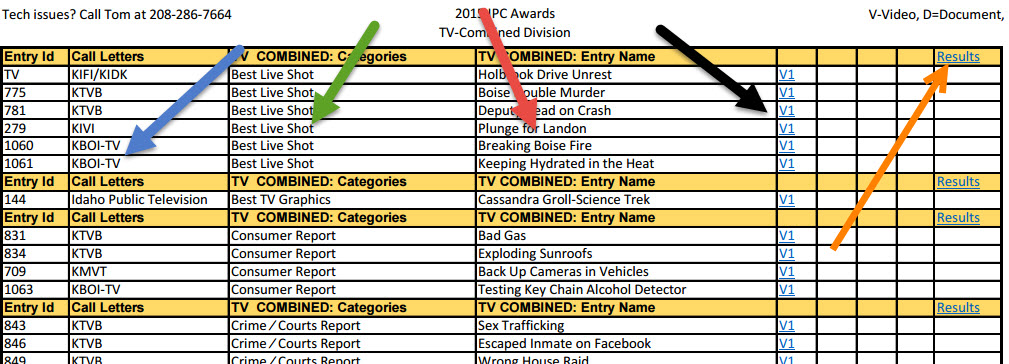
Here is a link to the Judging Quick Start Guide which you should have already received. Click here
Here is an extra link to the judging results form. Note: This link is included on the judging grids. Click Here
If you have any questions about the rules and criteria of the WAB Divisions and Categories, Click Here
JUDGING LINK GRIDS
Divisions:
